Theoretical consumption
For the theoretical consumption options, the object must have the Theoretical Consumption function set. In the top right corner, select Object Types, choose the desired object, e.g., Building, and click on edit. Select the Theoretical Consumption function and save.
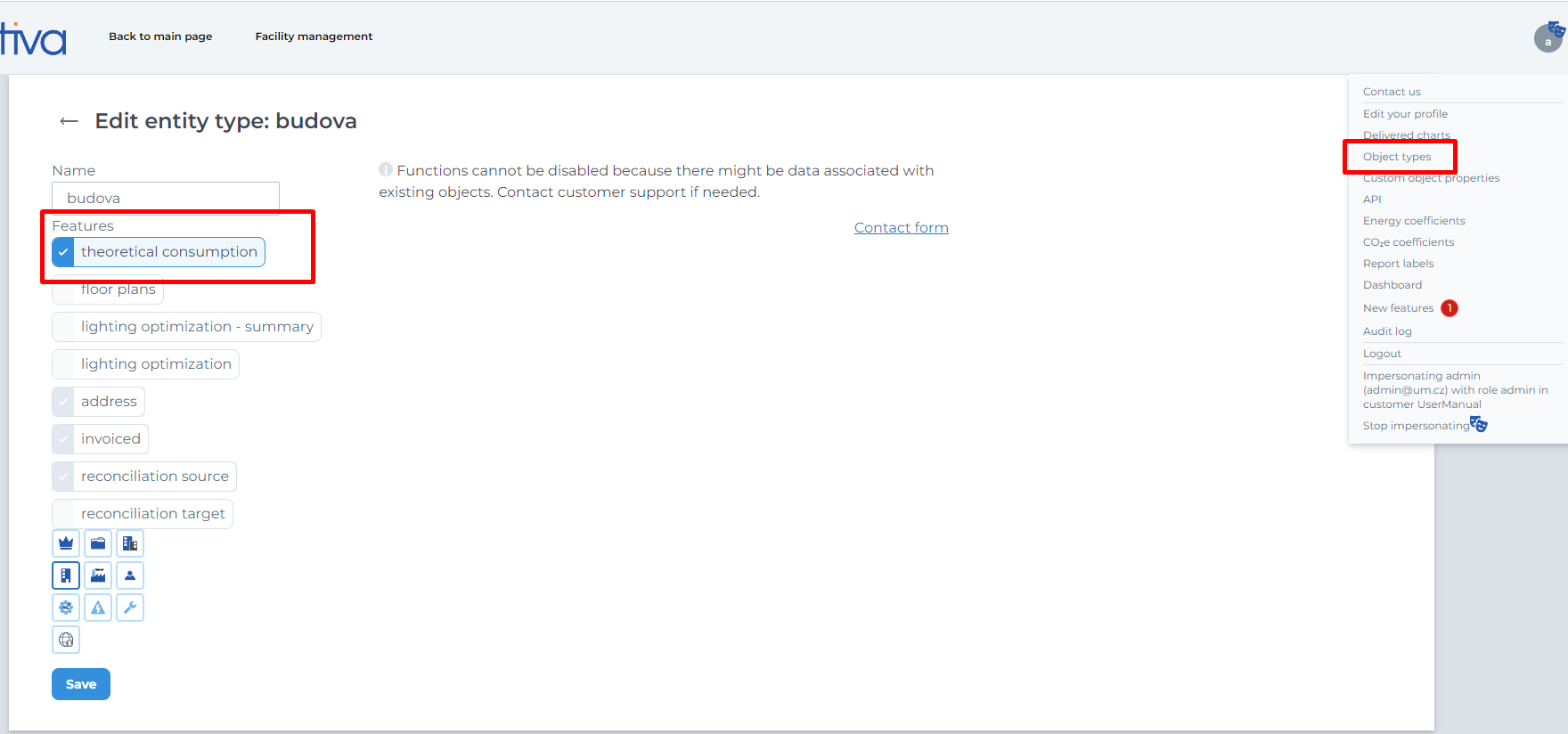
For a correct calculation of the theoretical consumption of buildings, it is necessary to enter the theoretical consumption of your buildings.
Firstly, if you want to see how much energy (or water) is consumed by one tenant, per square meter or per day, you must fill in the relevant data in the Parameters section.
Second, you have to fill in the coefficients. These coefficients are then used to calculate the theoretical consumption in the reports. This section should be handled by the person responsible for providing you with the Enectiva application. To obtain the coefficients you need:
- Click on the building you want to manage.
- In the URL of the page you will find the ID of your building - it is written after
.../entities/. Copy the ID number and replace the URL withhttps://www.enectiva.cz/en/entities/{id}/tcs/editor click on the three dots in the upper right corner and select Theoretical consumption
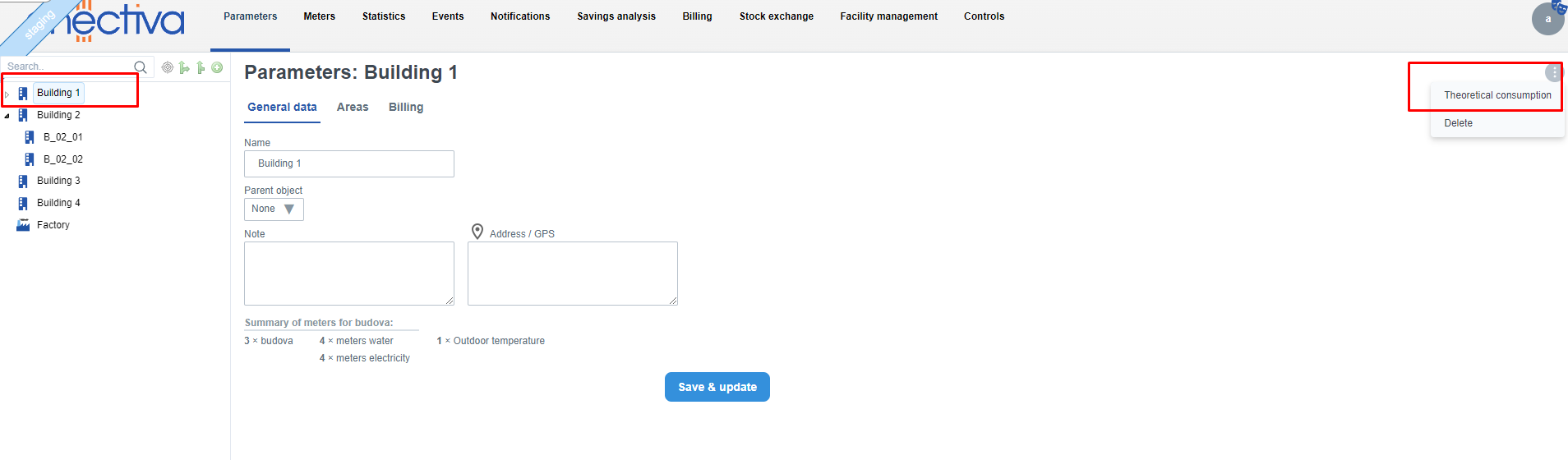
- You will see the following table
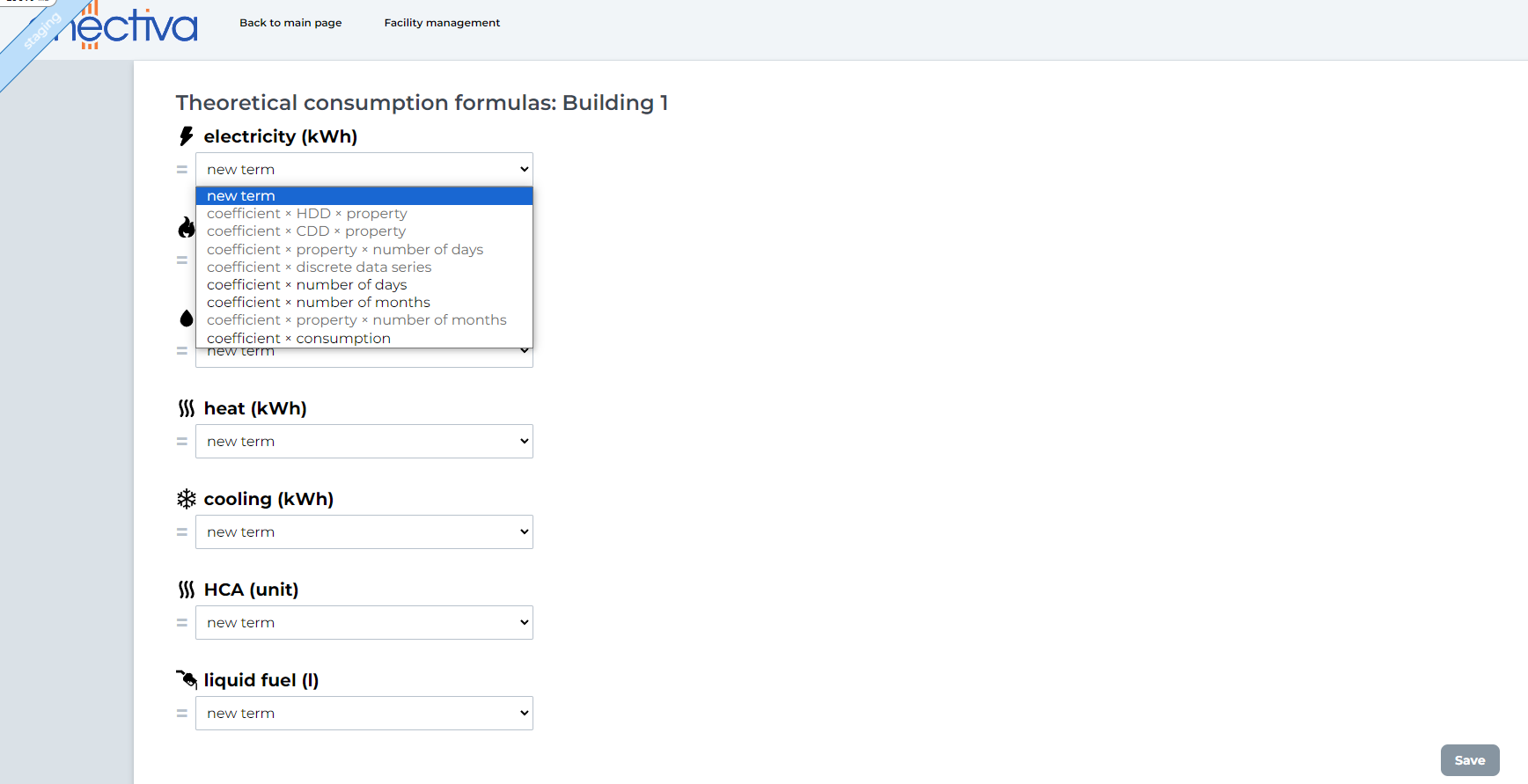
- Each row represents one type of energy - Each line represents one type of energy - after clicking on New term, it is possible to select the desired formula for calculating the theoretical consumption.
Each cell of the matrix can be independently filled with values. Click on a cell to display the following table.
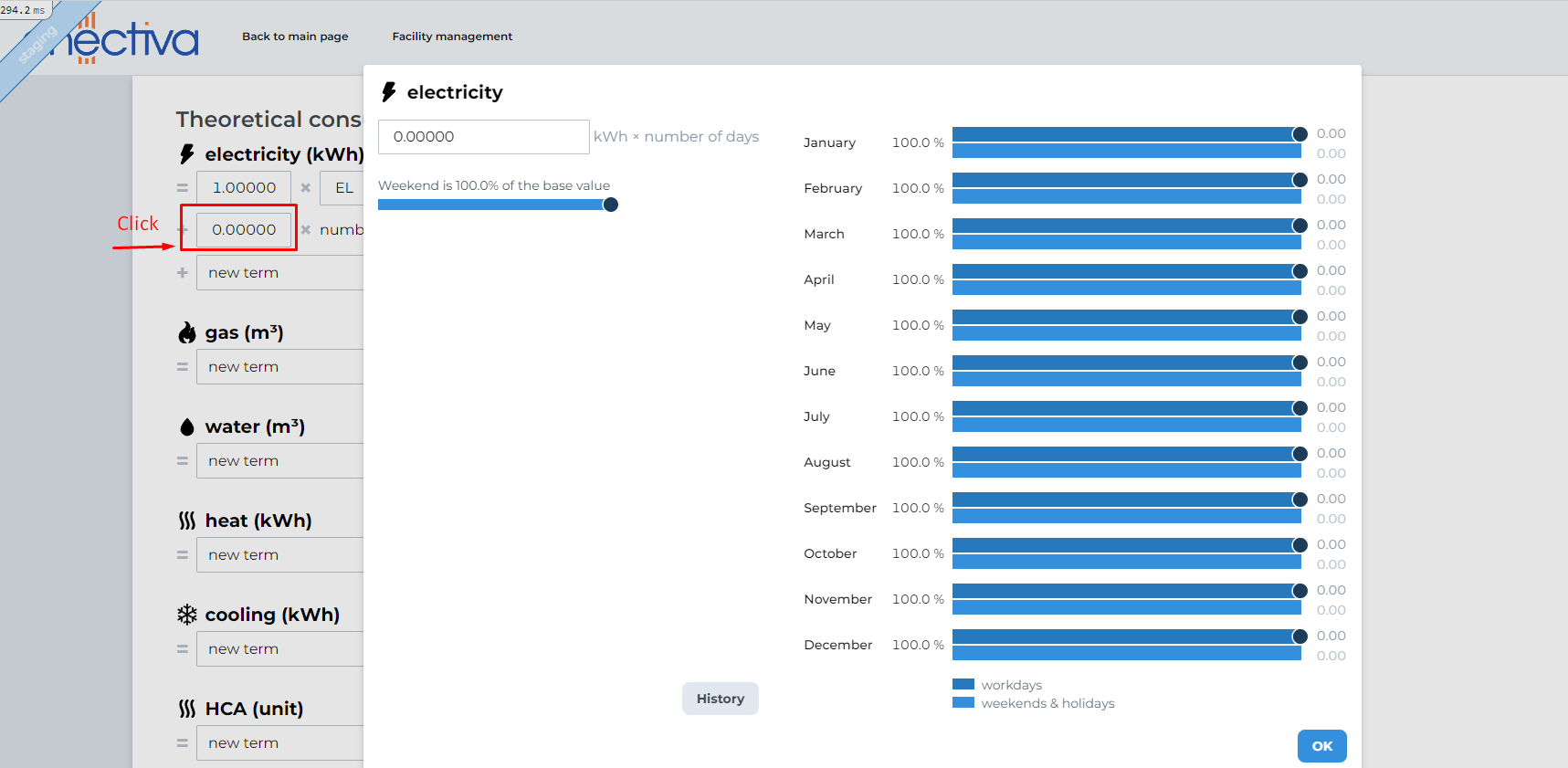
-
The number in the upper left corner represents the base value of the coefficient.
-
The sliding axis below the baseline is used to determine the weekend's share of total consumption.
Example: you normally have 10 workers in your building during the working week. On weekends, there is only a building manager who oversees the proper running of the building. So instead of 10 workers, there is only 1 in the building.
-
Use the sliding axes on the right side to adjust how monthly consumption changes throughout the year. They work on the same principle as the weekend axis.
Example: the total energy used for heating is much less during the summer and spring months than it is during the rest of the year. You know from experience that in April the energy used for heating is about 20% of the baseline, in May it is 10% and from June to July there is virtually no heating at all, so you set the slider to 0%.
If you click on restrict from a specific date, you can set from which date the changes will be valid.
After you have made the changes, don't forget to confirm everything by clicking "OK" and then "Save". At this point the documents for the theoretical consumption are fully prepared.
A detailed report is available on the website (in Czech):
https://www.enectiva.cz/cs/blog/2019/07/energeticky-reporting/
Current system behavior when deleting entities or meters involved in the Tc formula:
- Warning upon deletion:
When attempting to delete an entity or meter that is part of a Tc formula, a warning dialog appears.
This dialog informs the user that the item is used in the Tc formula. - Deletion block:
If the entity or meter is involved in the Tc formula, the system prevents its deletion.
The user must first adjust the Tc formula or dependencies to allow the removal.