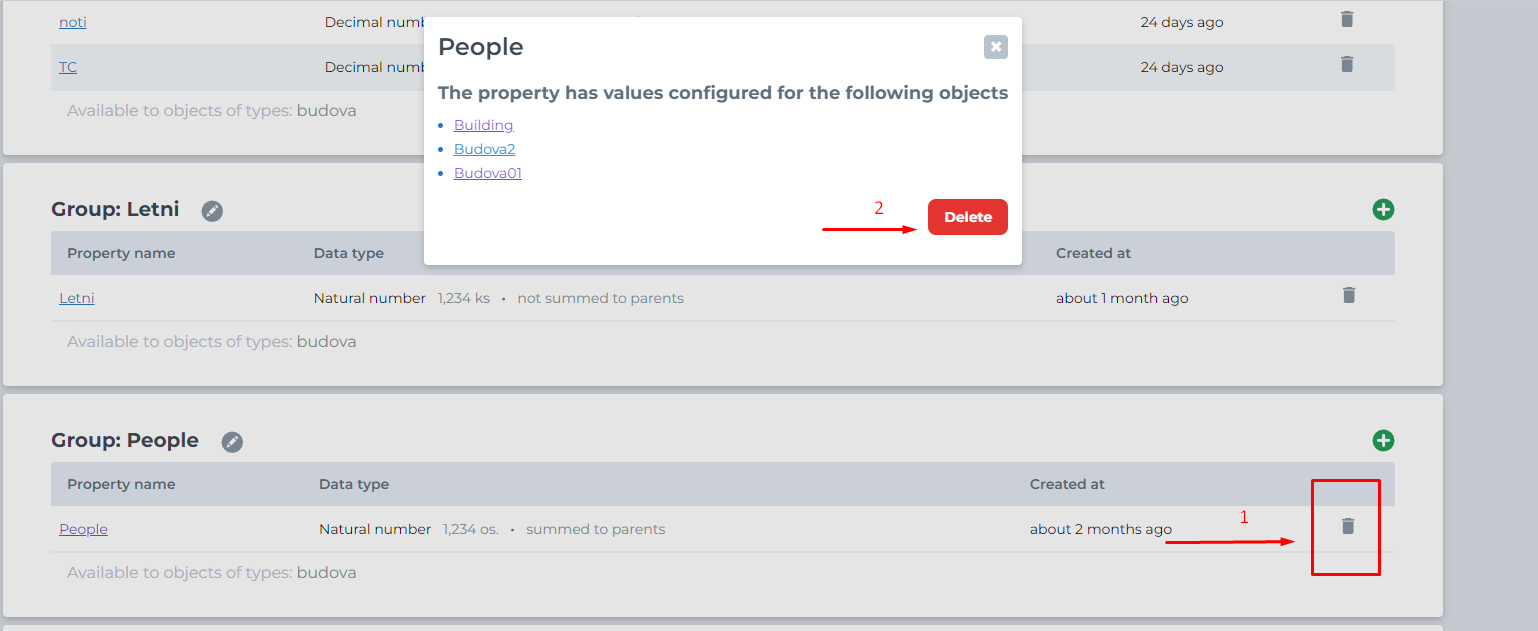Parameters
The Parameters tab is used to set up objects. Its main tabs are General Data, Areas, and Billing. Additional properties need to be enabled or created (described below). Using these properties, we can calculate all necessary statistics.
In the top right corner of the application, you can select "Object Types" from the dropdown menu, where you can set additional features for the selected object (by clicking on the desired object and choosing the edit option). This way, we can enable additional features for the object.
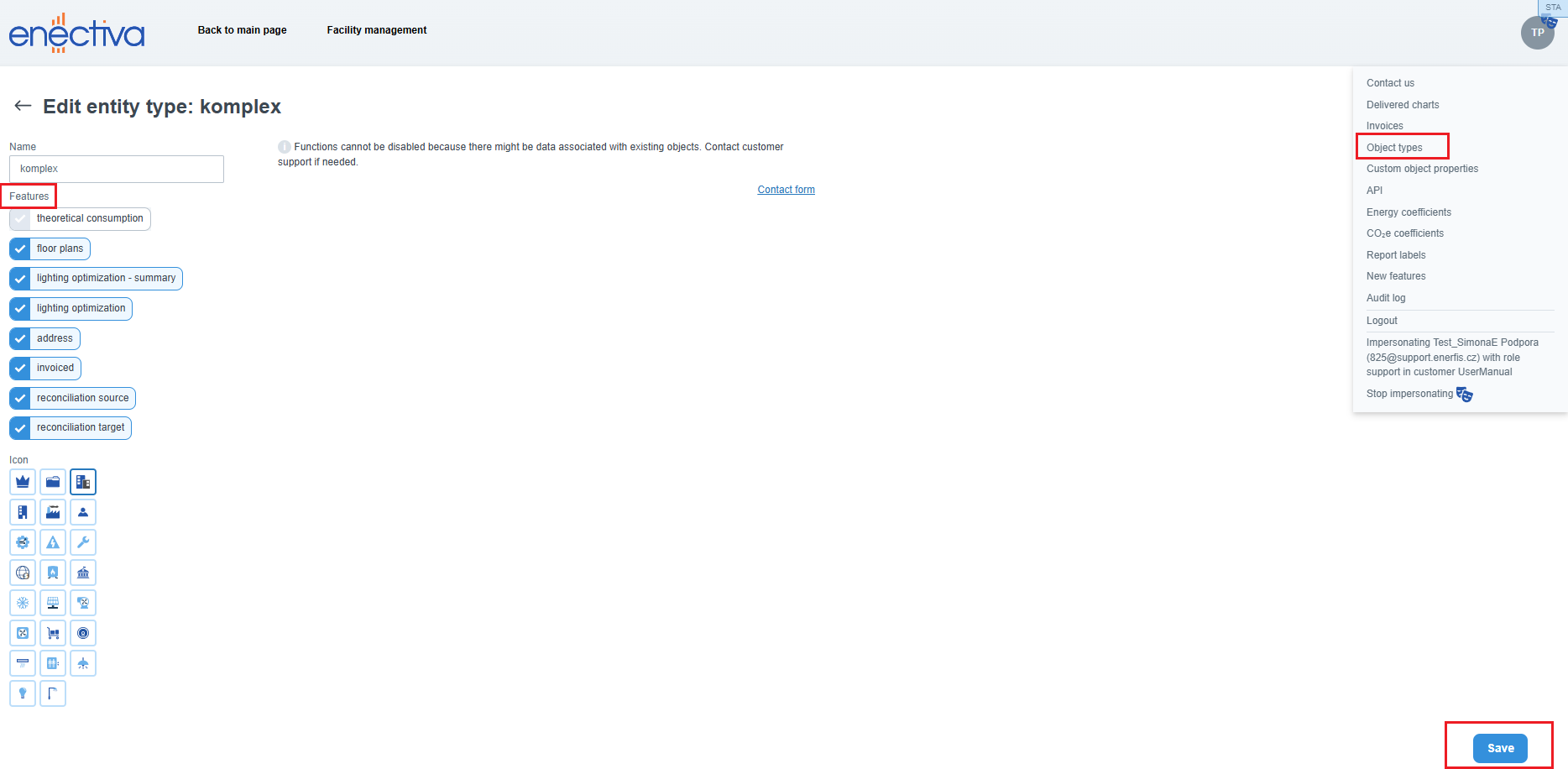
If you need to set additional properties, such as the number of people in the building (employees, tenants, etc.), you must first create a new "Property". In the top right corner of the application, you can select "Custom object properties" from the dropdown menu or use the link to Enectiva: https://app.enectiva.cz/cs/entities/properties.
The plus button, highlighted in red, allows you to add a property group. The option to add a property, highlighted in black, is shown in the following image, such as the energy reference area and the number of people.
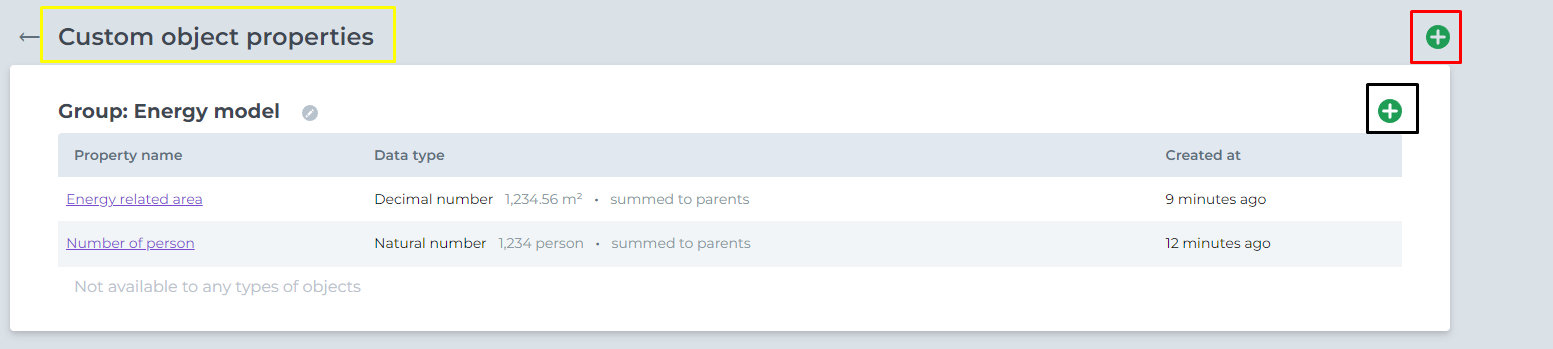
For "Energy related area," as with all properties, you must select the data type from the list and enter the unit. Then save the changes made.
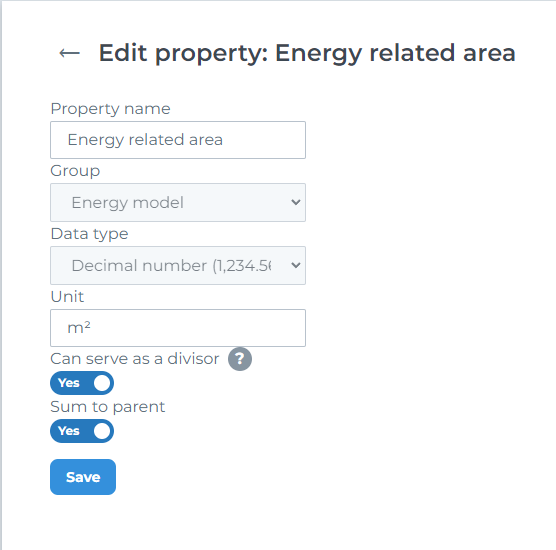
Property Deletion Option
A property can be deleted when you click the trash icon, under the following conditions:
- Property has no value and is not used anywhere: You can simply delete the property.
- Property is used in any of the following contexts: report template, theoretical consumption formula, notification, delivered charts: If the property is used, it cannot be deleted.
- Property has values but is not used anywhere: A list of entities with values for this property will be shown. After confirmation, you can delete the property.