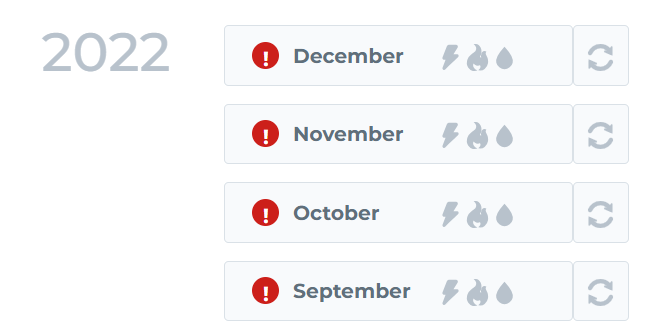Report regeneration
After changing any information related to the report, it is important to regenerate the report to display the current information. Regeneration takes time depending on the volume of data, sometimes it is enough to wait just a few minutes.
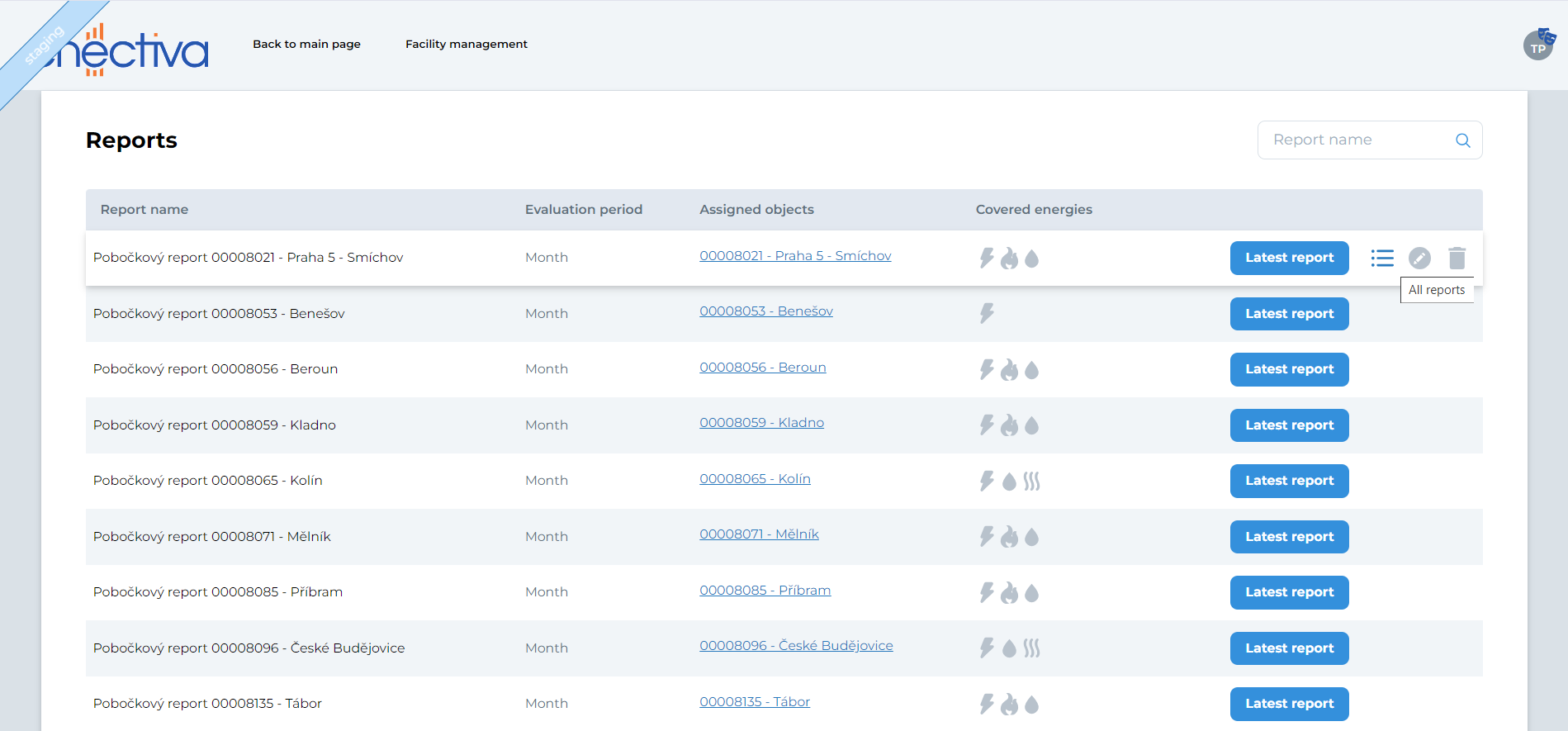
After clicking on the three horizontal lines, a list of created reports will be displayed. Then it is enough to select the necessary report for regeneration and press the "update" icon.