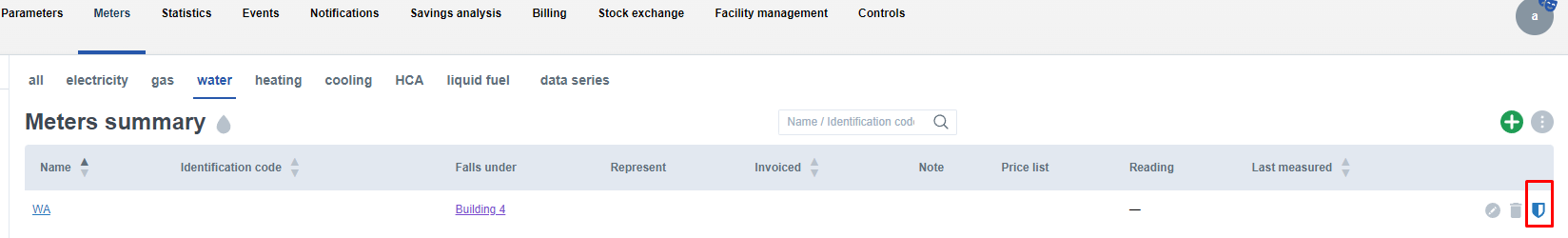Notifications
In this section, the user has the option to set alerts when certain events occur. Alerts can include, but are not limited to, energy price changes (when prices fall or rise below/above a certain level), alerts on a certain date ( expiration of anything), changes in continuous data series, changes in consumption, cost of imported values.
Alerts can be automatic or set manually. Automatic alerts refer, for example, to price list expiration or meter calibration expiration.
Types of alerts
Notifications are sent to selected users (owners, tenants, property managers) as soon as the event on which the notification is based occurs.
There are 8 types of alerts that can be created manually:
-
Arbitrary date - sends only pre-filled text on the set date.
-
Holidays - notification of public holidays.
-
Consumption - used to track consumption for the last hour/day/month.
-
Consumption change between two periods-
-
Consumption from the beginning of the period - to track consumption from the beginning of the hour/day/month. The difference between this notification and the Consumption notification is that this notification monitors the current set period (e.g. month), while the Consumption notification checks the whole period retrospectively. In addition, here you can select the specific hours that should be monitored (e.g. 8:00 to 17:00)
-
Specific consumptions - to monitor consumption/costs exceeding the set rule.
-
¼ hour maximum - for tracking the last quarter-hour of energy
-
Data Series - this notification can be used to monitor any continuous data series. Typically, this is to monitor if the set temperature is exceeded or to monitor the air quality in the room.
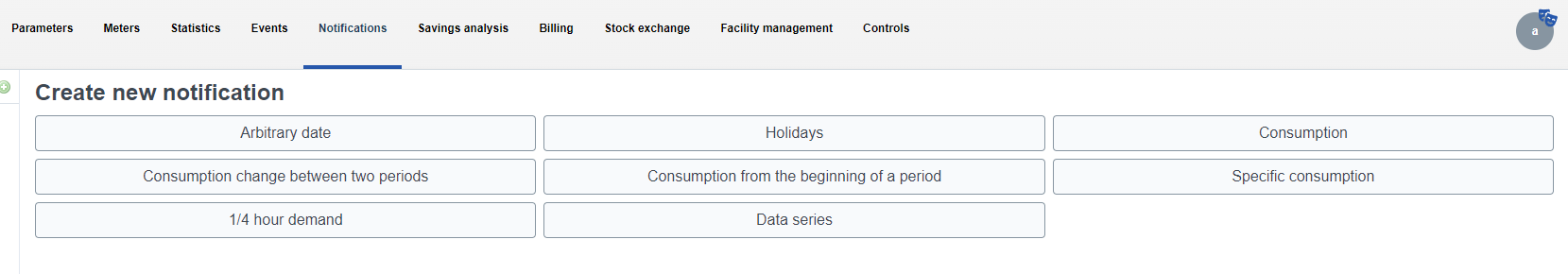
Warning of unexpected water consumption
Another feature of the Enectiva app is the notification of unexpected water consumption. This alert is particularly useful in operations that are not running for part of the day. For example, offices where there are no workers at night and therefore no water consumption should occur. The alert can simply be set for a given period of time as required, at which point an alert is automatically sent when a certain water consumption occurs - go to straight to the alerts tab, select the unexpected consumption alert and configure it as desired.
An accelerated option to create an already configured alert:
When a new water meter is created, a shield character will appear next to the newly created meter in the meter
list: , if it is greyed out like this, the notification is disabled. When you click on the shield, the color
will change to blue:
and the alert will be created according to the basic configuration. The basic
configuration alerts you when the peak consumption of the last 4 weeks is exceeded between 23:00 and 4:00.