Billing
This section describes how invoices are issued, received and billed to lower level entities such as tenants.
Invoices received
The Invoices Received section records invoices received for energy or other expenses (telecommunication services, maintenance, salaries).
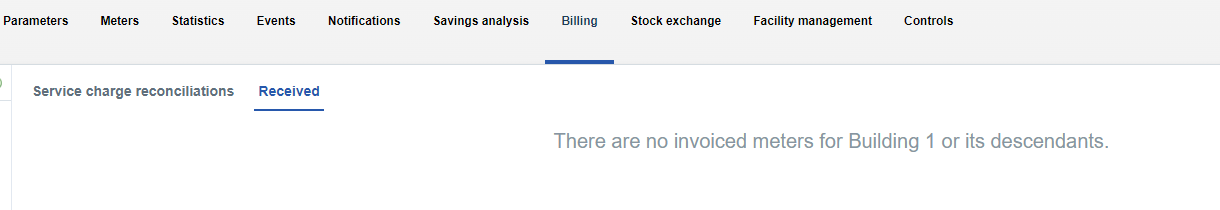
To issue invoices, a billing meter for the specific type of energy and object must first be entered. In the Meters section - Pricing and Invoicing, select "Mark as invoiced".
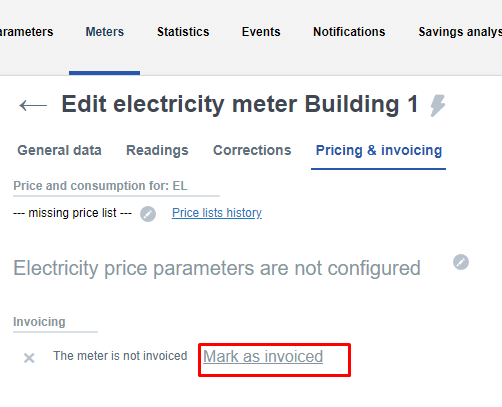
Once the billing meter is set, for example, to electricity, you can issue an invoice by clicking "Create New". A "New Invoice" window will open, where you can enter the period from-to, amount, consumption, and add a note if necessary. After creating the invoice, it is also necessary to fill in the "Alert when overcharged" section, which is located right next to the field for creating a new invoice.
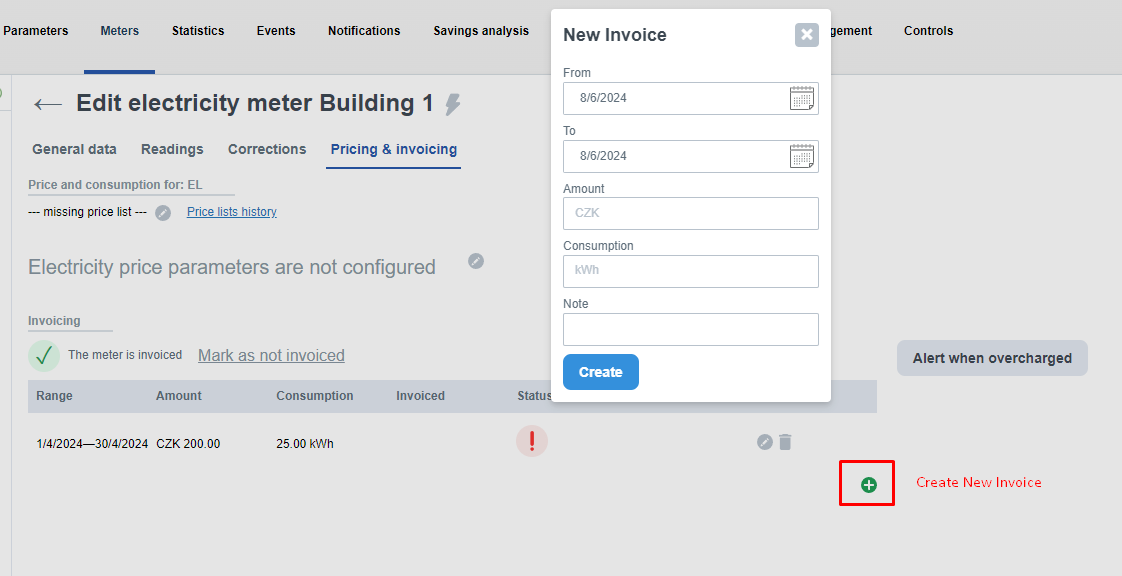
To calculate energy costs and display graphs, Enectiva uses data from the invoices received. In other words, if a billing meter is set up and a received invoice is registered, e.g. at the complex level, the invoiced amount will be distributed among the buildings subordinate to the complex according to the amount of consumption per building. This amount is further distributed in a similar way between the individual tenants of each building.
Example: a complex consists of two buildings and the amount billed for April is CZK 200 for consumption of 50 KWh. If the consumption of the first building for April is 25 KWh and the consumption of the second building is 20 KWh, the first building will be billed 25/50 * 200 = 100 and the second building 20/50 * 200 = 80. ( The remaining 5 KWh is considered unmetered consumption/loss.) If the first building consists of three tenants with consumption of 5, 8 and 12 KWh, they will be billed 20, 32 and 48 respectively.
Only invoices for past periods are included in the calculation of energy costs. If an invoice received is recorded for a period ending in the future, the cost is calculated only on the basis of the price list (if available), not on the basis of the invoice. An invoice will not be reflected in costs until the period for which it is invoiced has elapsed.
You can quickly access the invoice overview for a specific meter by entering the URL
meters/{meter_id}/invoices/received.
Service charge reconciliations
The cost allocation function in Enectiva focuses on managing and distributing energy-related costs among various entities, such as buildings and tenants. Below is a brief overview of the necessary steps and requirements for the proper functioning of cost allocation.
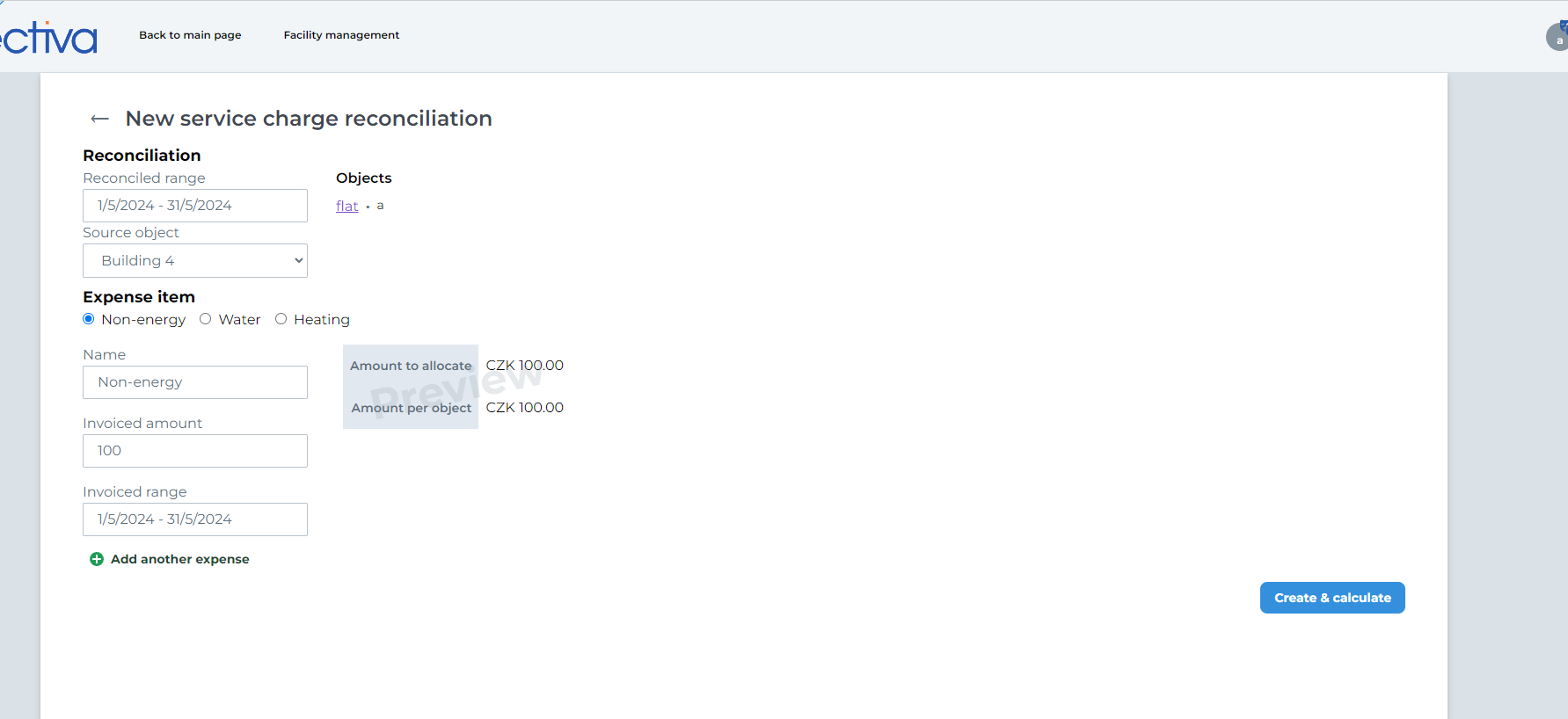
-
The entity must have the "Reconciliation source" function enabled (top right in the dropdown menu - Object Types - set the function for the desired entity type).
-
Entities that can be included in the cost allocation must have the "Reconciliation target" function enabled (top right in the dropdown menu - Object Types - set the function for the desired entity type). These entities are usually tenants in a building.
-
Entities must have billing information filled out in the Parameters section under Billing.
Types of service charge reconciliation:
Non-energy: These expenses are divided equally among all target entities.
Water: Each tenant must have at least one water meter with recorded consumption for the entire billing period.
Heating: This requires more complex settings, which may include multiple parameters and specifications.
Reconciliations in the Smart Cube Template
How does it work for Smart Cube?
For Smart Cube users, the system automatically assumes that reconciliations include one water consumption and one
heating consumption. This setting is specific to Smart Cube to ensure the correct allocation of reconciliations between
tenants or units.
When can an error occur?
If the reconciliation configuration is incorrect, for example, if one of the consumption types (water or heating) is
missing, the system cannot generate the output. In this case, the system will not create the PDF reconciliation document
and will return an error message indicating that the Smart Cube template requires a specific type of reconciliation that
is not included.