Audit Log
Access to the Audit Log
Admin and Support users have access to the Audit Log section, located in the drop-down menu in the upper right corner.
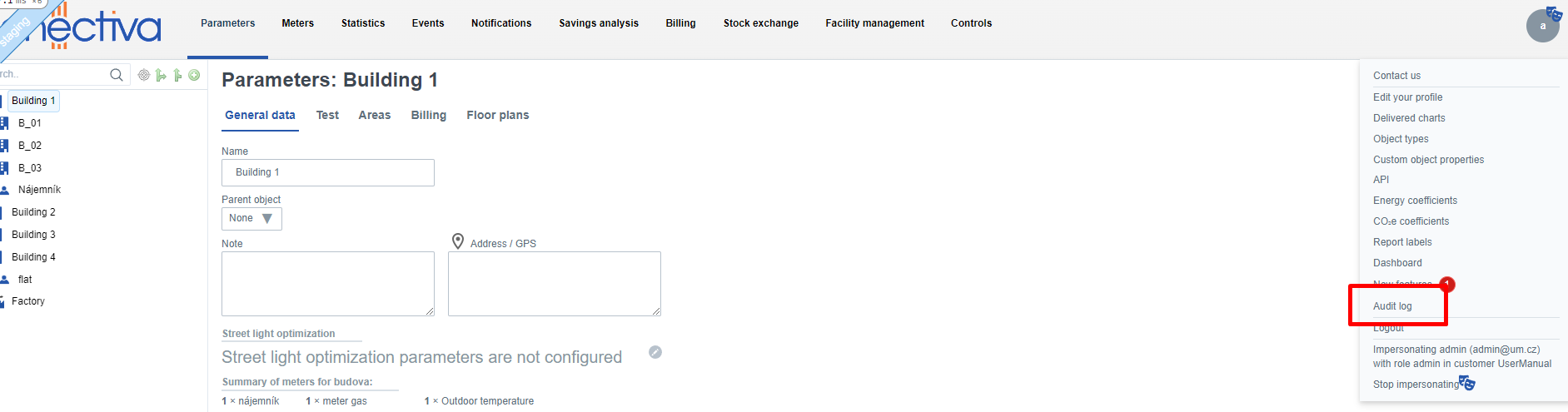
What Can Be Seen in the Audit Log?
Events related to the deletion of various types of objects: Each event shows who performed the action, when it was performed, and what was deleted. Events are listed from newest to oldest and are paginated for easy navigation.
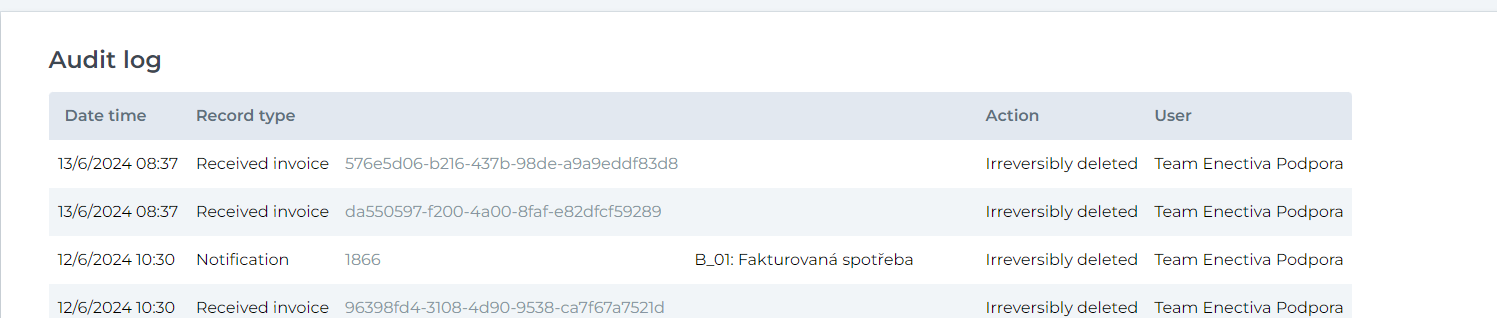
Models Displayed in the Audit Log
The following models appear in the Audit Log when deleted: Bulk Import (two types), Control Unit, Dashboard (deleted by removing all DCs from it), Data Series, Delivered Chart, Entity, Scheduled Export (not the exports created based on it), Export Template, Received Invoice, Meter (physical and virtual), Correction, Notification (all user-deletable types), Price List, User (admin and lower), Meter Deactivation (physical and virtual).