Meter comments
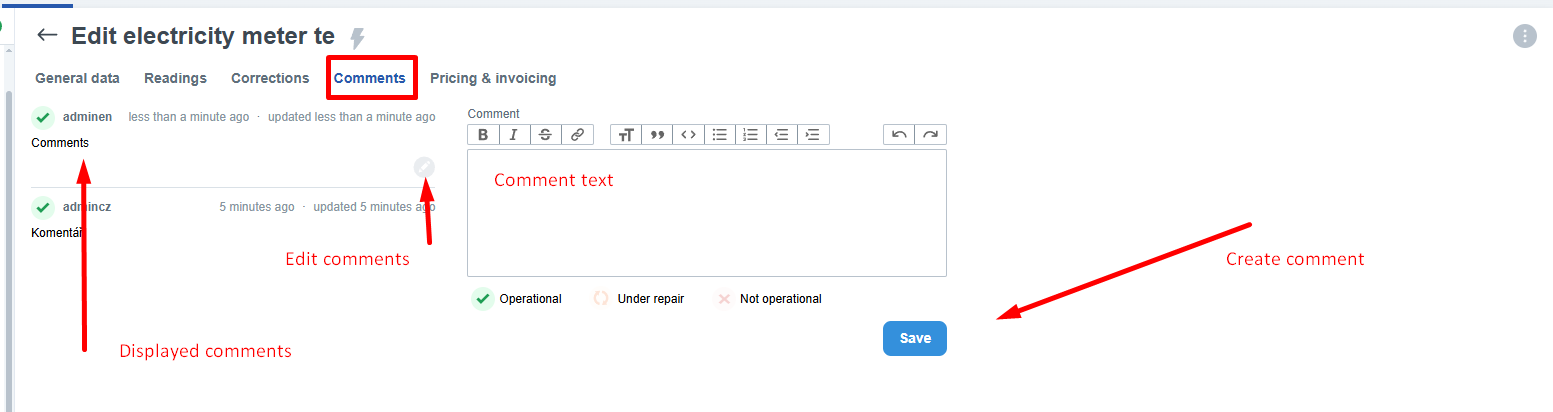
Physical meters have a new Comments tab that allows users to add comments to a specific meter, view the chronological history of previous comments, and record or update the meter status – operational (OK), under maintenance, or not working (NOK). New meters are automatically set to the default status “OK”, which is pre-filled in the form.
Adding Comments
The tab contains a form for submitting a new comment, which includes the comment text and a selection of the current
meter status (OK / under maintenance / NOK). Each comment is automatically marked with the date and time of submission,
the author’s name, and the current meter status. Users can only edit their own comments. Comments cannot be deleted.
Viewing Comments
Comments are displayed in chronological order (most recent first). If the number of comments exceeds 20, records are
automatically paginated.
Permissions
The ability to add and edit comments is tied to the permissions for viewing and editing meters. Comments are only
accessible to users with the appropriate permissions.
Mentions
Support or users can be mentioned in a comment using the @ symbol. If the customer is associated with a partner, the
partner support name defined in the partner’s preferences is used. Notifications about mentions are automatically sent
to the email address of the partner support or the mentioned user.