Management
With Enetiva you can not only monitor but also control units such as fan coil, lighting, ventilation systems and more. These are mostly used in MaR (measurement and control) systems. Almost every PLC can be set up as a control unit in Enetiva. Enetiva then combines energy management and M&C functionality.
We currently use the Mervis software platform from Unipi to perform these tasks. It is an intuitive and configurable software, so almost any device can be controlled with this feature.
To set up the controller, click the Control tab from the options in the top menu bar.
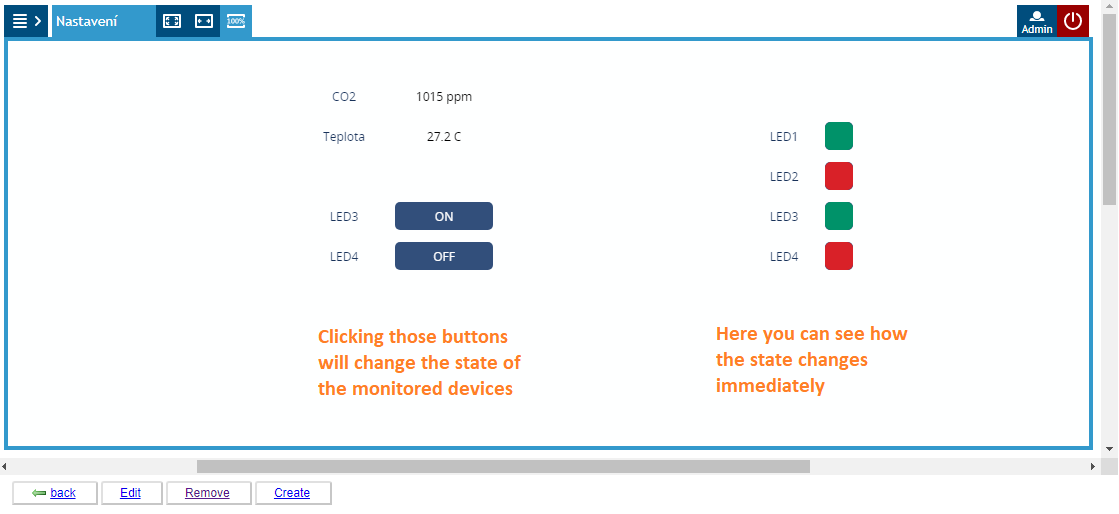
Here you can see a list of all controllers that belong to the currently viewed entity. Click Connect to view or change the status of your control unit.
When you connect to the unit, you will be presented with a login window for authentication or you will be automatically logged in if you have filled in your login details correctly.
If you have sufficient permissions, you can edit the status of your devices in real time.
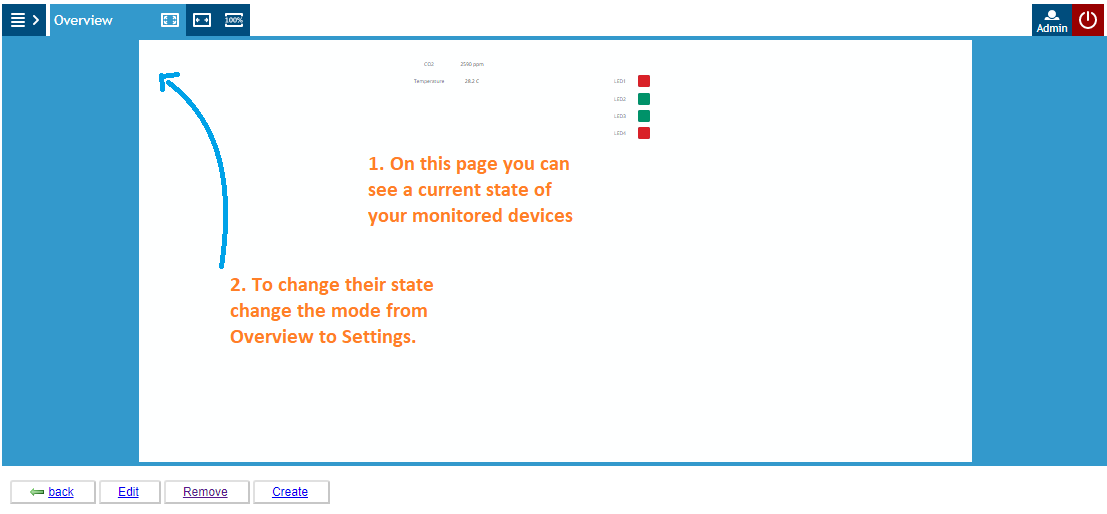
The buttons at the bottom of the screen mean:
- The Back button takes you back to the list of control units
- Click Edit to change the controller name, device URL, login credentials, and which entity the controller belongs to
- The Delete button removes the control unit from the Enectiva
- To create a new controller, click Create