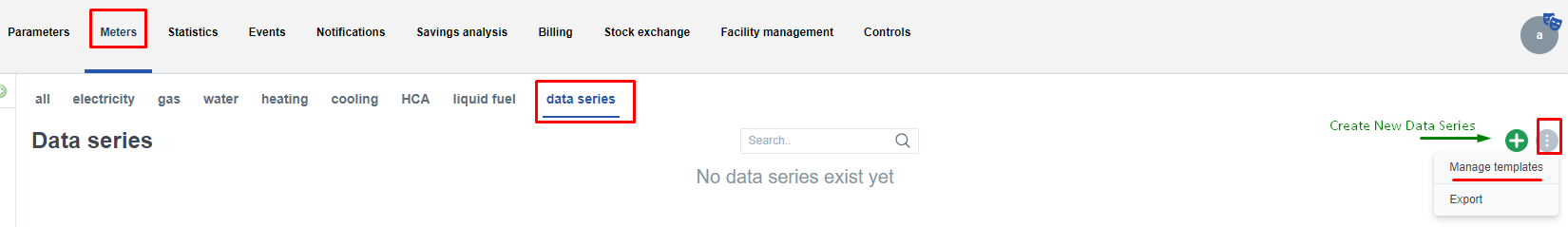Template management
After saving a newly created custom data series, the preset is automatically saved as a new template.
You can edit or create templates by clicking the Manage Templates tab in the upper right corner of the data series section, next to the Create New Data Series. You can only delete a template if no data series are created using that template.