Live transmission
You can see newly registered data series data in real time.
When you view the list of data series, you will see a column labeled Live Transfer. To see real-time data, you must set the import ID correctly. Otherwise, for a particular data series you will see not available instead of watch.
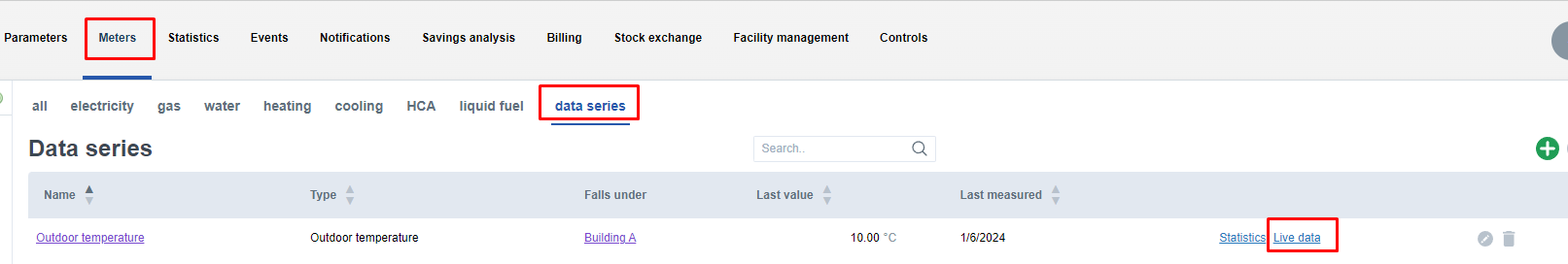
Clicking on Live data will open a new window with a graph showing the data in real time. This graph is updated every time Enectiva receives a new reading from the data source.
A live transmission may look like this:
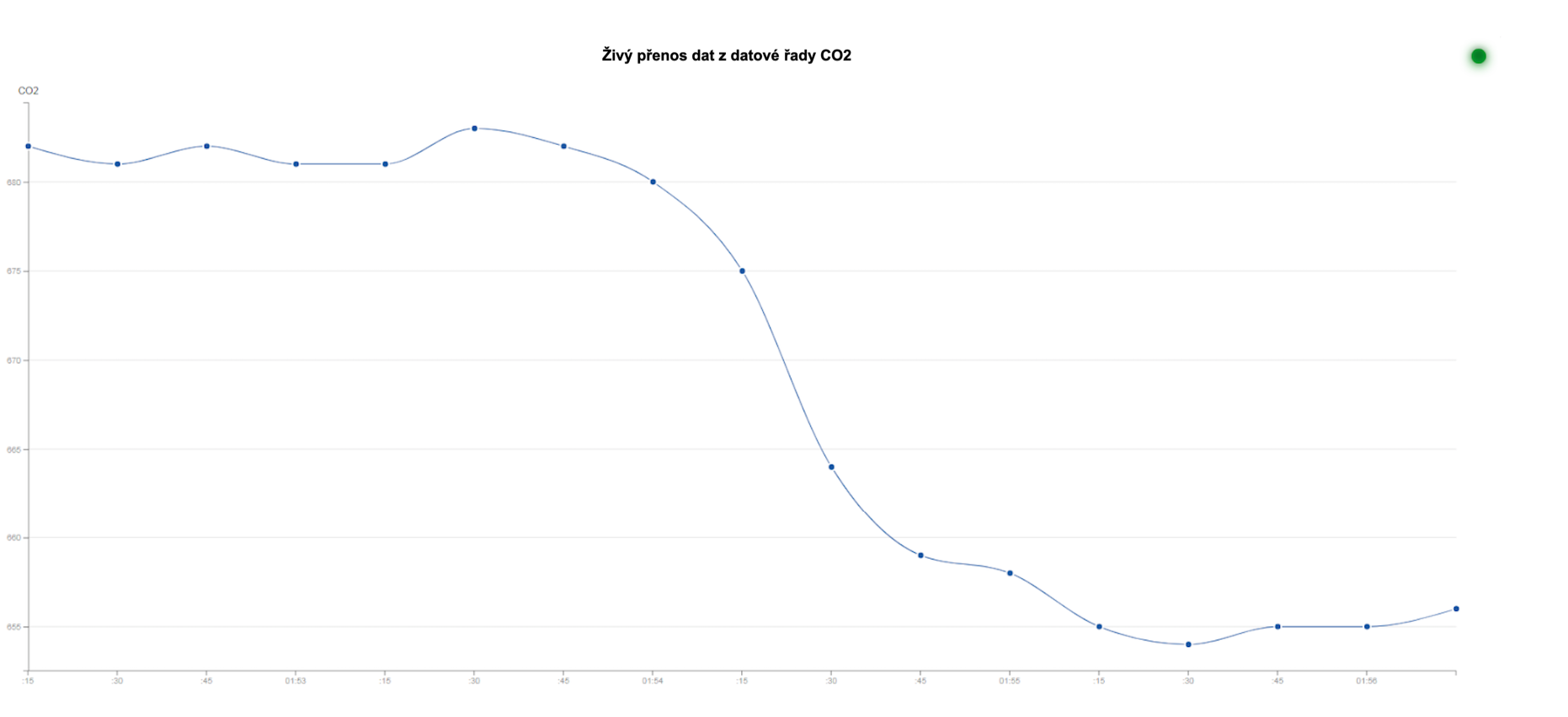
A green dot in the upper right corner means that the data from the data source is being received correctly. Otherwise, you would see a red dot